
Photo by César Couto on Unsplash
Dropdown/Select component using ViewComponent and Hotwire
One possible way of rendering a simple dropdown or selection control
TailwindUI has something they call a Select Menu component which will be the basis for what I am calling a Dropdown component. Here is my Storybook entry for the finished component:
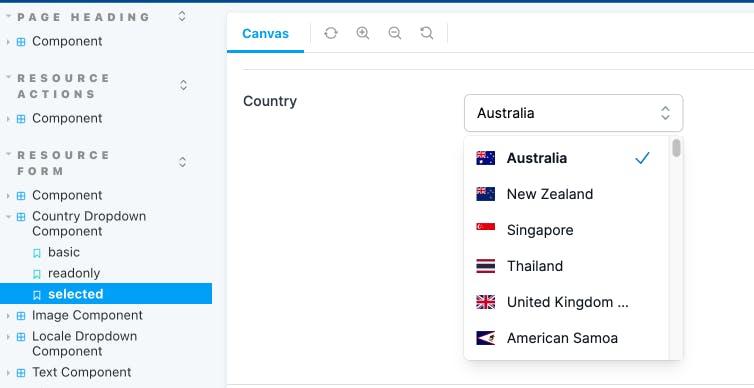
And here is the component in action for two different types of dropdowns, one for selecting a Locale and another for a Country.
Note that this component is not full featured. At this stage all I am supporting is displaying a fixed set of options, there is no ability to do an autocomplete to another source, a backend server for example. And the only keyboard controls are arrow up, arrow down and enter for selecting an option. In the future I may add support for looking for the first option that matches a given keystroke.
The first thing to do is build a ViewComponent. Here is the Ruby code for a generic dropdown:
app/components/resource_form/dropdown_component.rb
module ResourceForm
class DropdownComponent < BaseComponent
# @return [Array<Hash>] the items to display in the dropdown
attr_reader :items
# @return [String] the currently selected value
attr_reader :selected_value
# @return [Boolean] true if the items list is hidden, false otherwise
attr_reader :hidden
# @param [Array<Hash>] items the selectable elements to display in the dropdown.
# The hash should contain `text`, `value` and optionally a `css` class list
# Example: `{ text: 'English (GB)', value: 'en-GB', css: 'fi fi-gb' }`
def initialize(attribute:, label:, resource:, items:, hidden: true, options: {})
super(attribute: attribute, label: label, resource: resource, options: options)
@items = items
@selected_value = resource.send(attribute)
@hidden = hidden
end
private
def selected?(value:)
selected_value == value
end
def selected_text
selected_item&.dig(:text)
end
def selected_item
items.find { |o| o[:value] == selected_value }
end
end
end
Upon creation the component is expecting to receive a resource and an attribute for that resource. Using this the component can determine if there is a selected value it needs to display. The other important parameter is the items. This should be an array of hashes containing text and value. It may also optionally contain a css fragment for putting an icon next to the item.
An example:
[
{ text: 'English (GB)', value: 'en-GB', css: 'fi fi-gb' },
{ text: 'English (US)', value: 'en-US', css: 'fi fi-us' }
]
This component inherits from a BaseComponent which I use for all of my resource based input components:
app/components/resource_form/base_component.rb
module ResourceForm
class BaseComponent < ViewComponent::Base
include IconsHelper
# @return [String] the model attribute
attr_reader :attribute
# @return [String] the label for the field
attr_reader :label
# @return [ActiveRecord] the resource to retrieve the attribute from
attr_reader :resource
# @return [Hash] the additional configuration options for the field
attr_reader :options
# @param [String] attribute model attribute to either display or provide an input for
# @param [String] label a label for the field, must have i18n already applied
# @param [ActiveRecord] resource an instance of an ActiveRecord object to read data from
# @param [Hash] options additional configuration options for the field
# @option options [String] :help a message to place near the label to help the user understand the attribute
# @option options [Boolean] :readonly is this attribute currently editable?
# @option options [Boolean] :editable is this attribute ever editable?
# @option options [Boolean] :required is this attribute required to have a value?
# @option options [String] :invalid_message if this field is invalid what message to display
# @option options [String] :url will convert display to be link to another page
def initialize(attribute:, label:, resource:, options: {})
super
@attribute = attribute
@label = label
@resource = resource
@options = options.reverse_merge!(default_field_options)
end
private
def default_field_options
{ help: nil, readonly: true, editable: true, required: false }
end
def field_id
"#{resource.model_name.singular}_#{resource.id || 'new'}_#{attribute}"
end
def field_name
"#{resource.model_name.singular}[#{attribute}]"
end
def display_only?
@options[:readonly] || !@options[:editable]
end
def required?
@options[:required]
end
def invalid_message
@options[:invalid_message]
end
def url
@options[:url]
end
def help
@options[:help]
end
end
end
Next is the HTML for the component:
app/components/resource_form/dropdown_component.html.erb
<div class="sm:grid sm:grid-cols-3 sm:gap-4 sm:items-start sm:border-t sm:border-gray-200 sm:pt-5" data-controller="resource-form--component">
<div>
<label id="<%= field_id %>--label" for="<%= field_id %>" class="block text-sm font-medium text-gray-700 sm:mt-px sm:pt-">
<%= label %>
</label>
<% if help.present? %>
<div id="<%= field_id %>--help" class="mt-2 text-sm text-gray-300 inline-flex items-center">
<%= icon(name: :question_mark_circle, colour: :blue, options: { size: 5 }) %><%= help %>
</div>
<% end %>
</div>
<div
class="mt-1 sm:mt-0 sm:col-span-2"
data-controller="resource-form--dropdown-component"
data-resource-form--dropdown-component-item-list-id-value="<%= field_id %>--item-list"
data-resource-form--dropdown-component-hidden-input-id-value="<%= field_id %>--hidden-input"
data-resource-form--dropdown-component-input-id-value="<%= field_id %>--input"
>
<div class="flex items-center">
<div class="relative mt-1">
<input id="<%= field_id %>--input" value="<%= selected_text %>" disabled type="text" class="w-full rounded-md border border-gray-300 bg-white py-2 pl-3 pr-12 shadow-sm focus:border-sky-500 focus:outline-none focus:ring-1 focus:ring-sky-500 sm:text-sm" role="combobox" aria-controls="options" aria-expanded="false">
<input id="<%= field_id %>--hidden-input" value="<%= selected_value %>" type="hidden" name="<%= field_name %>">
<% unless display_only? %>
<button
id="<%= field_id %>--button"
type="button"
class="absolute inset-y-0 right-0 flex items-center rounded-r-md px-2 focus:outline-none"
data-action="click->resource-form--dropdown-component#toggle keydown->resource-form--dropdown-component#handleKeydown"
>
<!-- Heroicon name: mini/chevron-up-down -->
<svg class="h-5 w-5 text-gray-400" xmlns="http://www.w3.org/2000/svg" viewBox="0 0 20 20" fill="currentColor" aria-hidden="true">
<path fill-rule="evenodd" d="M10 3a.75.75 0 01.55.24l3.25 3.5a.75.75 0 11-1.1 1.02L10 4.852 7.3 7.76a.75.75 0 01-1.1-1.02l3.25-3.5A.75.75 0 0110 3zm-3.76 9.2a.75.75 0 011.06.04l2.7 2.908 2.7-2.908a.75.75 0 111.1 1.02l-3.25 3.5a.75.75 0 01-1.1 0l-3.25-3.5a.75.75 0 01.04-1.06z" clip-rule="evenodd" />
</svg>
</button>
<% end %>
<ul id="<%= field_id %>--item-list" <%= 'hidden' if hidden %> class="absolute z-10 mt-1 max-h-56 w-full overflow-auto rounded-md bg-white py-1 text-base shadow-lg ring-1 ring-black ring-opacity-5 focus:outline-none sm:text-sm" id="options" role="listbox">
<!--
Combobox option, manage highlight styles based on mouseenter/mouseleave and keyboard navigation.
Active: "text-white bg-sky-600", Not Active: "text-gray-900"
-->
<% items.each_with_index do |item, index| %>
<li
class="relative cursor-default select-none py-2 pl-3 pr-9 text-gray-900 dropdown-component__option"
id="<%= field_id %>--item-<%= index %>"
data-resource-form--dropdown-component-item-value-param="<%= item[:value] %>"
data-resource-form--dropdown-component-item-text-param="<%= item[:text] %>"
data-resource-form--dropdown-component-checkmark-id-param="<%= field_id %>--<%= item[:value] %>-checkmark"
data-action="mouseenter->resource-form--dropdown-component#highlight mouseleave->resource-form--dropdown-component#highlight click->resource-form--dropdown-component#select"
role="option"
tabindex="-1"
>
<div id="<%= field_id %>--<%= item[:value] %>-value" class="flex items-center">
<% if item[:css] %>
<span class="flex-none <%= item[:css] %>"></span>
<% end %>
<!-- Selected: "font-semibold" -->
<span
class="ml-3 truncate <%= 'font-semibold' if selected?(value: item[:value]) %>"
title="<%= item[:text] %>">
<%= item[:text] %>
</span>
</div>
<!--
Checkmark, only display for selected option.
Active: "text-white", Not Active: "text-sky-600"
-->
<span
id="<%= field_id %>--<%= item[:value] %>-checkmark"
data-resource-form--dropdown-component-target="checkmark"
class="<%= 'hidden' unless selected?(value: item[:value]) %> absolute inset-y-0 right-0 flex items-center pr-4 text-sky-600">
<!-- Heroicon name: mini/check -->
<svg class="h-5 w-5" xmlns="http://www.w3.org/2000/svg" viewBox="0 0 20 20" fill="currentColor" aria-hidden="true">
<path fill-rule="evenodd" d="M16.704 4.153a.75.75 0 01.143 1.052l-8 10.5a.75.75 0 01-1.127.075l-4.5-4.5a.75.75 0 011.06-1.06l3.894 3.893 7.48-9.817a.75.75 0 011.05-.143z" clip-rule="evenodd" />
</svg>
</span>
</li>
<% end %>
</ul>
</div>
</div>
</div>
</div>
They key points of interest from this are:
A div element that attaches a Stimulus controller and also stores ids for various other elements in the component so they can be targeted by the TypeScript code.
<div
data-controller="resource-form--dropdown-component"
data-resource-form--dropdown-component-item-list-id-value="<%= field_id %>--item-list"
data-resource-form--dropdown-component-hidden-input-id-value="<%= field_id %>--hidden-input"
data-resource-form--dropdown-component-input-id-value="<%= field_id %>--input"
>
A text input that will show a selected item's "display" text.
<input id="<%= field_id %>--input" value="<%= selected_text %>" disabled type="text" ...>
A hidden input that will store the value for a selected item.
<input id="<%= field_id %>--hidden-input" value="<%= selected_value %>" type="hidden" name="<%= field_name %>">
A ul element that will start as hidden initially, this contains all the items that can be selected.
<ul id="<%= field_id %>--item-list" <%= 'hidden' if hidden %> ...>
A li element that is something that can be selected. Note that it has a class called "dropdown-component__option". This will be used to help find all the possible options later in the Stimulus controller. It also has some Stimulus parameters and actions attached to it.
<li
class="relative cursor-default select-none py-2 pl-3 pr-9 text-gray-900 dropdown-component__option"
id="<%= field_id %>--item-<%= index %>"
data-resource-form--dropdown-component-item-value-param="<%= item[:value] %>"
data-resource-form--dropdown-component-item-text-param="<%= item[:text] %>"
data-resource-form--dropdown-component-checkmark-id-param="<%= field_id %>--<%= item[:value] %>-checkmark"
data-action="mouseenter->resource-form--dropdown-component#highlight mouseleave->resource-form--dropdown-component#highlight click->resource-form--dropdown-component#select"
...
>
A span element used to show a checkmark next to the currently selected item. Note that it has a Stimulus target specified against it.
<span
id="<%= field_id %>--<%= item[:value] %>-checkmark"
data-resource-form--dropdown-component-target="checkmark"
class="<%= 'hidden' unless selected?(value: item[:value]) %> absolute inset-y-0 right-0 flex items-center pr-4 text-sky-600">
...
</span>
Now for the Stimulus controller:
app/components/resource_form/dropdown_component_controller.ts
import {ActionEvent, Controller} from "@hotwired/stimulus"
import cash, { Cash } from "cash-dom"
export default class extends Controller {
static values = {
inputId: String,
hiddenInputId: String,
itemListId: String
}
static targets = ["checkmark"]
declare readonly inputIdValue: string;
declare readonly hiddenInputIdValue: string;
declare readonly itemListIdValue: string;
declare readonly checkmarkTarget: HTMLElement;
declare readonly checkmarkTargets: HTMLElement[];
// Toggle visibility of the item list
toggle(event: ActionEvent) {
event.preventDefault()
const dropdownEl: HTMLElement = cash(`#${this.itemListIdValue}`)[0] as HTMLElement
dropdownEl.toggleAttribute('hidden')
}
// Highlight an individual item from the list
highlight(event: ActionEvent) {
const targetEl: HTMLElement = event.target as HTMLElement
const listItemEl = cash(`#${targetEl.id}`)
const checkmarkEl = cash(`#${event.params.checkmarkId}`)
listItemEl.toggleClass('text-gray-900 text-white bg-gray-900 bg-sky-600 dropdown-component__option--highlighted')
checkmarkEl.toggleClass('text-white text-sky-600')
}
// Set the value of the associated inputs to the item a user has selected
select(event: ActionEvent) {
const checkmarkEl: HTMLElement | null = document.querySelector(`#${event.params.checkmarkId}`)
const inputEl: HTMLInputElement | null = document.querySelector(`#${this.inputIdValue}`)
const hiddenInputEl: HTMLInputElement | null = document.querySelector(`#${this.hiddenInputIdValue}`)
const value: string = event.params.itemValue
const text: string = event.params.itemText
if (inputEl && hiddenInputEl) {
// Set the input values
inputEl.value = text
hiddenInputEl.value = value
// Deselect any currently selected item
this.checkmarkTargets.forEach(function (checkmark) {
checkmark.classList.add('hidden')
})
// Select this item
if (checkmarkEl) {
checkmarkEl.classList.remove('hidden')
}
// Hide the dropdown
this.toggle(event)
}
}
// Handle supported keydown events
handleKeydown(event: ActionEvent & KeyboardEvent) {
event.preventDefault()
const dropdownEl = cash(`#${this.itemListIdValue}`)
const highlightedItems = dropdownEl.children('li.dropdown-component__option--highlighted')
const currentItem = highlightedItems[0]
let nextItem: HTMLElement | undefined
if (event.key === 'Enter') {
this.handleEnter(currentItem)
return
}
if (event.key === 'ArrowDown') {
nextItem = this.getNextItem(highlightedItems, dropdownEl)
}
if (event.key === 'ArrowUp') {
nextItem = this.getPreviousItem(highlightedItems, dropdownEl)
}
// In future handle other keys
this.triggerHighlight(nextItem, currentItem)
}
// Get the next item that can be highlighted
getNextItem(highlightedItems: Cash, dropdownEl: Cash): HTMLElement {
if (highlightedItems.length > 0) {
return highlightedItems.next('li.dropdown-component__option')[0] as HTMLElement
} else {
return dropdownEl.find('li.dropdown-component__option')[0] as HTMLElement
}
}
// Get the previous item that can be highlighted
getPreviousItem(highlightedItems: Cash, dropdownEl: Cash) {
if (highlightedItems.length > 0) {
return highlightedItems.prev('li.dropdown-component__option')[0] as HTMLElement
} else {
return dropdownEl.find('li.dropdown-component__option')[0] as HTMLElement
}
}
// Select the element the user has highlighted (if there is one)
handleEnter(currentItem: HTMLElement | undefined) {
if (currentItem) {
currentItem.dispatchEvent(new Event('click'))
}
}
// Trigger highlighting on the next item and remove it from the current item
triggerHighlight(nextItem: HTMLElement | undefined, currentItem: HTMLElement | undefined) {
if (nextItem) {
// mouseenter to trigger highlighting
nextItem.dispatchEvent(new Event('mouseenter'))
}
if (nextItem && currentItem) {
// mouseleave to trigger highlight removal (but only if the user has not reached the last option)
currentItem.dispatchEvent(new Event('mouseleave'))
}
}
}
The key points of interest from this controller then are:
Values here are ids of specific elements in the control, for example the hiddenInputId is used to find the input element when selecting a value. The checkmark targets are used when adding and removing highlights on items in the list.
static values = {
inputId: String,
hiddenInputId: String,
itemListId: String
}
static targets = ["checkmark"]
Using the next and prev functionality of cash-dom to find a list item to highlight. The previously mentioned css class dropdown-component_option is used to mark what are valid targets for this.
return highlightedItems.next('li.dropdown-component__option')[0] as HTMLElement
return highlightedItems.prev('li.dropdown-component__option')[0] as HTMLElement
When a user presses enter on a highlighted item I dispatch a click event so it has the same behaviour as a user clicking on it with a mouse.
handleEnter(currentItem: HTMLElement | undefined) {
if (currentItem) {
currentItem.dispatchEvent(new Event('click'))
}
}
So how can I use one of these new Dropdown components? Because I am using polymorphic ViewComponent slots I need to add my new Dropdown component to the list of possibilities:
app/components/resource_form/field_component.rb
module ResourceForm
class FieldComponent < ViewComponent::Base
include IconsHelper
renders_one :attribute, types: {
text: ResourceForm::TextComponent,
toggle: ResourceForm::ToggleComponent,
timestamp: ResourceForm::TimestampComponent,
hidden: ResourceForm::HiddenComponent,
image: ResourceForm::ImageComponent,
dropdown: ResourceForm::DropdownComponent,
}
end
end
And then on a form that I want to present a Dropdown for options on I can add one of these new field component types for my Dropdown:
<% component.with_field do |c| %>
<% c.with_attribute_dropdown(
attribute: :option,
label: resource_class.human_attribute_name(:option),
resource: resource,
items: [{text: 'Option A', value: 'A'}, {text: 'Option B', value: 'B'}],
options: { readonly: readonly, help: t('.help.option') }
) %>
<% end %>
However, another possibility exists that encapsulates things a bit better. Let's assume I want a Dropdown for locales, such as en-GB, th, zh etc. Instead of using the generic Dropdown component and passing in the items each time I can build a new ViewComponent specifically for handling locales:
app/components/resource_form/locale_dropdown_component.rb
module ResourceForm
class LocaleDropdownComponent < BaseComponent
# @return [Boolean] true if the items list is hidden, false otherwise
attr_reader :hidden
def initialize(attribute:, label:, resource:, hidden: true, options: {})
super(attribute: attribute, label: label, resource: resource, options: options)
@hidden = hidden
end
private
def locales
supported_locales.map { |l| { text: l[:name], value: l[:alpha2], css: "fi fi-#{l[:flag]}" } }
end
def supported_locales
[
{ name: 'English (GB)', alpha2: 'en-GB', flag: 'gb' },
{ name: 'English (US)', alpha2: 'en-US', flag: 'us' },
{ name: 'Thai', alpha2: 'th', flag: 'th' },
{ name: 'Chinese', alpha2: 'zh', flag: 'cn' }
]
end
end
end
Note that I'm not inheriting from the original Dropdown component. GitHub recommends against this approach (see here), so instead I'm using composition. The Locale component renders a regular Dropdown component but has its own method for producing the items array.
app/components/resource_form/locale_dropdown_component.html.erb
<%= render ResourceForm::DropdownComponent.new(
attribute: attribute, label: label, resource: resource, items: locales, hidden: hidden, options: options) %>
Now I can use this fully encapsulated Locale dropdown anywhere I need it, and it already knows how to generate all the locales I support:
<% component.with_field do |c| %>
<% c.with_attribute_locale_dropdown(
attribute: :locale,
label: resource_class.human_attribute_name(:locale),
resource: resource,
options: { readonly: readonly, help: t('.help.locale') }
) %>
<% end %>
Here's what it looks like:
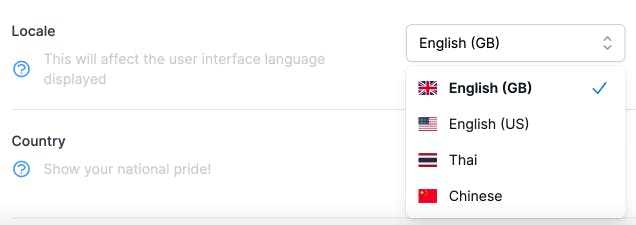
And that wraps it up for this Dropdown component (for now). If I add future functionality to it I will update this page.

